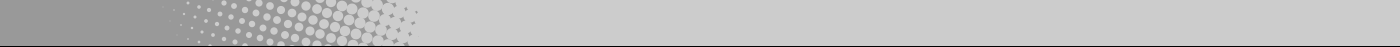
Constant bitrate mode is aimed at producing output with a fixed average bitrate. When this mode is turned on, the encoder automatically adjusts level of compression for your media as it is compressed. Long high-motion scenes will cause it to increase compression level; and likewise, scenes with low or no motion will be compressed less. There are several parameters that control compression in this mode.
Bitrate
Bitrate sets the target bitrate of the encoding. The rate control will try to react to the scenes of the sequence and try to achieve the rate specified. Note that it is a desired target, but 100 percent accuracy is not guaranteed all the time.
Please note that the unit is kilo *bits* per second. You need to divide it by 8 to get kBytes per second.
Also note that it is for the bitrate of video part only. The audio is not included.
Example: 720MBytes / 2hours = 800 kbps.
MAX and MIN Quantizers
Quantizer is one most important parameters in video coding. Without going into detail, quantizer controls how fine the encoder codes the video sequence. The rule of thumb is: for the same frame,
smaller quantizer ==> better quality, higher bit consumption.
larger quantizer ==> lower bit consumption, inferior quality.
Adjusting the quantizer operates the rate control. Balance the quality of video with bit consumption can be quite the art form.
Note: You can set both MAX and MIN quantizer to be the same to get the "constant quality,ö but that leaves no room for all the rate control functions to operate and turn the bitrate.
Now all the other RC thing - Averaging, Reaction, and Up/Down ratio ...
These are for more advanced users. The default setting gives near-optimum results in most scenarios.
For the adventurous souls,
Averaging - controls how fast the RC forgets the rate history. larger value usually results in more accurate overall rates. But it should not be too large compared to the length of the sequence.
Reaction - controls how fast the RC adopts to recent scenes. Larger value usually results in better high motion scenes and worse low motion scenes.
Down/Up ratio - controls the relative sentivity in reaction to high or low motion scenes. Larger value usually results in better high motion scenes, but larger bit consumption.
All these parameters are inter-correlated. The effect from their setting is approximate and often depends on the settings of the other parameters.